I clearly remember how I felt when, back in 2012, I attended in person (wow, strange times!) a digital marketing conference and heard the following prediction from Facebook’s representative:
‘Your prospects and clients will soon be spending more time searching through your social media content than the one you publish on your website’.
‘No way!’ – the shocked (but big-headed!) digital marketer in me thought.
‘Surely social media will not be able to provide as much information as our well-designed and carefully-managed websites.’ - thoughts were rushing through my head.
Welcome to 2020.
When was the last time you had a sudden urge to go to your supplier’s or client’s website and browse it for inspiration? 😀
Chances are, that the last five pieces of content that you read were served to you through social media.
No surprise there, as more and more professionals share their insights, knowledge and opinions via social and those channels are quickly becoming the go-to place to learn more.
Nowadays, you might be finding content through your social media newsfeed; by clicking on a specific hashtag or simply by searching for specific subjects of interest by using the search box provided by the social media platform.
The last option – using social media as search engine - is currently growing in popularity.
LinkedIn has recently announced that they recorded 15% more searches globally in the past 6 months.
If you want to accelerate your learning, familiarising yourself with the search options could be the key to tapping into this opportunity.
In this article, I will explain the main, free search options available on LinkedIn and Twitter.
What Information Can Be Found Using Search Filters On LinkedIn And Twitter?
Yes, social listening tools can help you spot general trends. But LinkedIn and Twitter's content filtering is an often-overlooked tool to discover:
- Who is using each social media platform and to which degree?
- What content related to a specific keyword a person or company is talking about?
- What your customers are discussing and sharing on a specific subject?
- What are the most engaging recent posts for specific keywords or hashtags? In knowing these, you can identify core trends and generate new content ideas.
- What is your competition's most engaging content? And their audience's responses that show why.
Filtering can also help you find posts that you intended to save but never got around to or to discover specific content. For example, you can search for a post on a particular topic by a particular company or author.
How To Filter Content On LinkedIn
Even though it’s relatively underused, it’s simple to filter content on LinkedIn. Start with typing your topic into the search box. For example, if I would like to find content on ‘employee advocacy’ I would type these two words with quotation marks, like this “employee advocacy”. By using quotation marks, you will ensure that the search results will have these two words next two each other in the exact order.
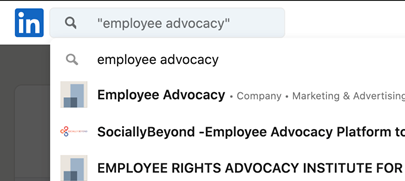
Various options will appear on the drop-down list but let’s ignore them for now and hit ‘enter’. Only then various filters will become visible. To search for content, click on the Posts tab.
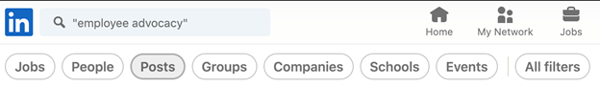
This will present all content recently published on this subject. You will also see several additional filtering options if you click on ‘All filters’. Here, you will be able to filter the posts by e.g. an author's company.
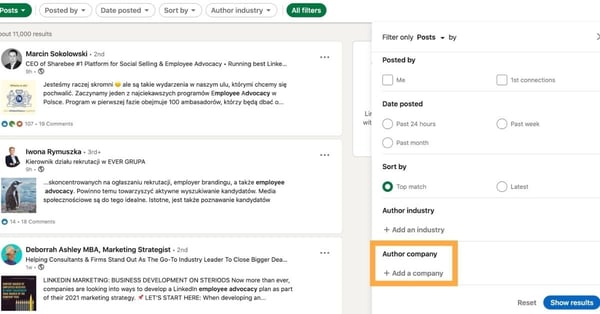
So, when could you use these more advanced options? Here are a couple of scenarios:
1. Let’s say you offer corporate mental well-being training programs and would like to learn who from your target account (let’s say it’s Tribal Impact) has recently posted on this subject. Watch the short video below that demonstrates this. You can use this insight to identify which posts to engage with, to learn from and start building relationships with their authors.
See searches in action: https://share.vidyard.com/watch/5uHU1xhCsF33Lf5zjPusRJ?
Noticed that I used signs/letters such as “” and OR to specify my search. These are called ‘Boolean search’. For more information on this subject, check out this blog.
2. If you would like to understand what your competitors or clients are sharing with their audiences about a specific subject, watch the video above to learn how to do it.
One thing to bear in mind when using LinkedIn search functionality is that free searches are limited to non-premium members.
If you wish to use LinkedIn as a prospecting tool, LinkedIn Sales Navigator is your best option.
How To Filter Content On Twitter
Twitter is such a busy place that filtering content either through lists or search filters is essential to make the most of your time on the platform. The filtering on Twitter is laser-focused.
But not many users are aware of these options. However, if you go to the Advanced search options using the following link https://twitter.com/search-advanced?lang=en the search opportunities become much more sophisticated!
The first section called ‘Words’ gives you a chance to specify the keywords you would like to search. Notice that the way this tool was built means you don’t need to use any search operators as Twitter simply asks you to be a bit more specific about whether both words should be included and in which order. E.g. If I would like to find content on personal branding I would specify it like this:
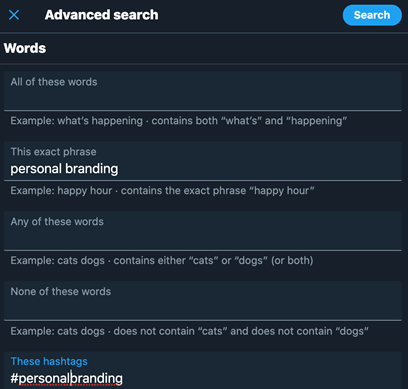
Below this, you can filter the content further by accounts that published it. You can search to see posts by specific accounts, replies to accounts and any tweets mentioning those accounts. For our example, I’ll select Tribal Impact’s account.
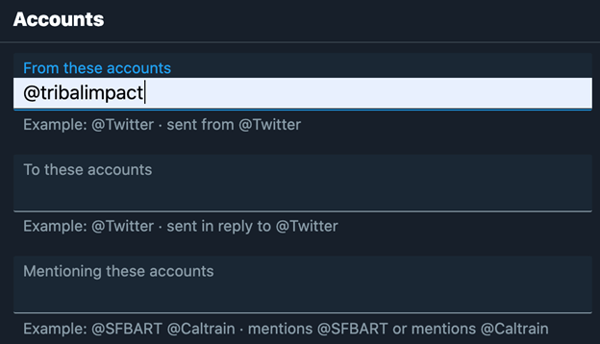
You'll then find more general filters. There are filters to see replies and original tweets or even just replies to a tweet - a useful way for gauging the audience's sentiment.
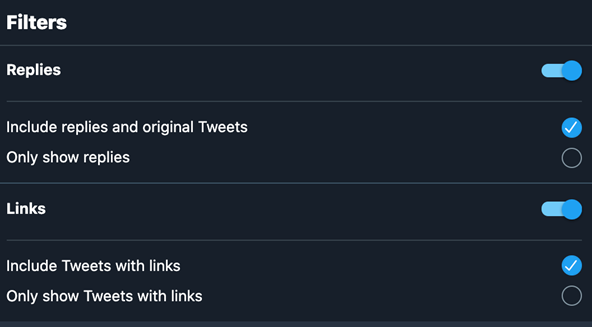
What makes Twitter's filtering even more powerful is you can filter by a minimum level of engagement. Perfect for finding new post ideas or discovering which competitor posts are performing well (and why)! And their date filtering is 100% custom too. For our example, I will filter the posts to see only those that received at least 3 likes.
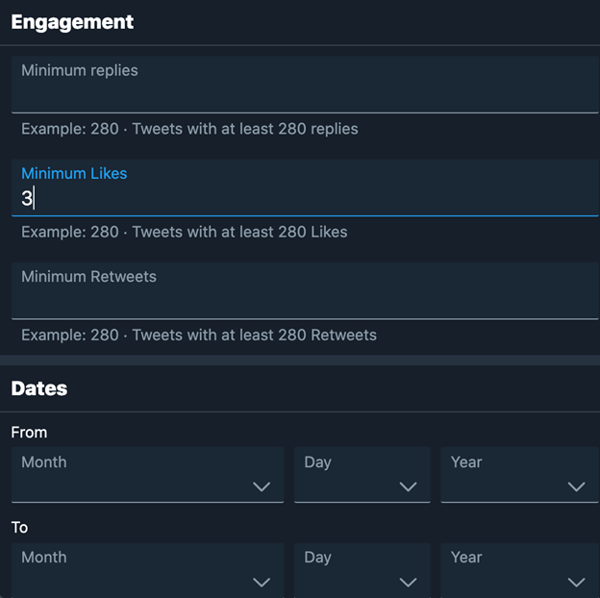
Finished specifying the filters? Great! Hit enter and start studying the results!

As you can see, Twitter offers more advanced content filtering but not all of your audience will be active on Twitter. On LinkedIn, you are more likely to find longer content that gives deeper insights.
Either way, LinkedIn and Twitter's content filtering are powerful tools for marketers and social sellers alike. And are here to stay!

