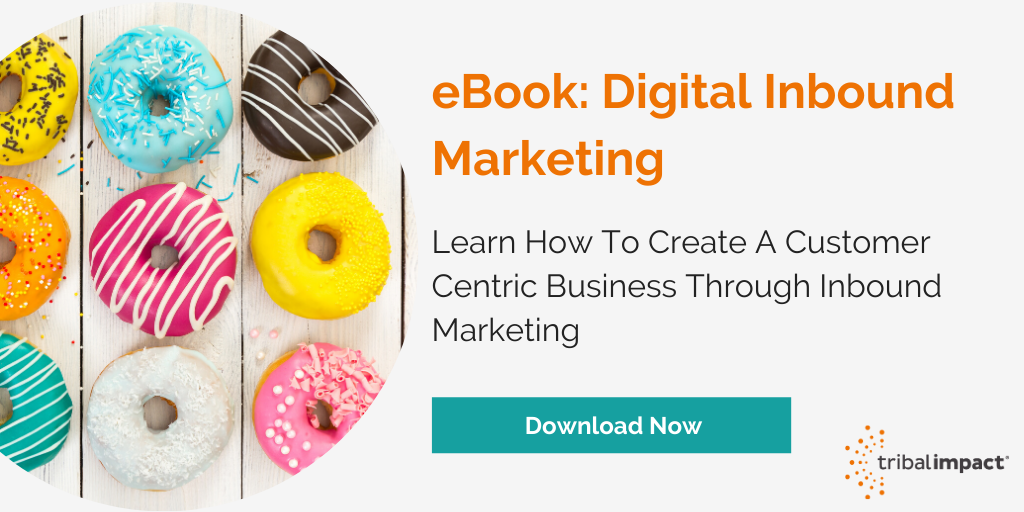Royalty free images have come a long way from their stereotypical, posed and staged "stock photo". Now there is a range of platforms that provide images that evoke powerful emotions to help bring your blog posts to life.

The images you use to support your content can have a big impact on how your audience understands and reacts to it. When people read information they only recall 10% of it three days later but when it's accompanied by visuals their recall rate increases to 65%.
It also impacts on the success of content marketing. Buffer found that tweets with images receive 150% more retweets than those without and another study found coloured visuals increase people's desire to read content by 80%.
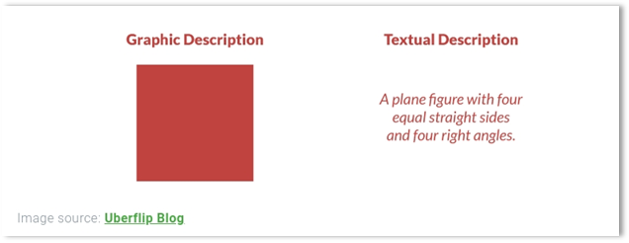
B2B marketing budgets will only stretch so far, so as I've always been passionate about photography I wanted to share my thoughts on the best places to find royalty free images.
I'll also take you through how they compare on search results for my other two passions - social and psychology - along with an overview of their filtering and browsing features.
A Quick Comparison Of Popular Royalty Free Image Platforms
There are many different platforms available but I'm sharing my thoughts on four popular royalty free image platforms that I use. Each one appeals to different users and you can never rely on one platform for all your image needs.
Unsplash
Unsplash is my favourite platform to find royalty free photos as I feel it provides the artsiest and most beautiful ones.
It's easy to see why, as it started life in 2013 when the founders couldn't find a stock image they liked (or could afford) for a new freelance marketplace. So they hired a photographer and then shared the best ten unused ones for free on a $19 Tumblr blog.
With the help of a feature on Hacker News they hit the million downloads mark in their first year and have a community of 157,866 photographers, made up of hobbyists to professionals - and everything in-between. They only accept original photos and are very specific about their submission criteria to ensure the photos are unique.
Pixabay
Pixabay doesn't just offer photos, but graphics, vectors and illustrations too. It started life in 2010 when the founders, Hans Braxmeier and Simon Steinberger, realised that people were using copyrighted Google images on their online article platform.
Pixabay has now grown to over 1.7 million stock images and videos. They have an Image Quality Rating system based on a weighted algorithm of community votes and editorial team assessment. This is my second favourite go-to platform when I need more corporate and less artsy photos.
Pexels
Twins Ingo and Bruno Joseph created Pexels when they realised that there were many websites where you could find free photos but the photos weren't that great or they didn't provide a search function.
While the other platforms offer search functions, Pexels’ early focus may explain why it has the most advanced search and filtering functions.
Canva
Canva bought Pexels and Pixabay back in 2019 and yet the searches tend to yield results most similar to Pexels.
While Canva offers free photos and vectors, many of the best ones are locked under their Premium subscription model (although this starts from just $8.99 a month).
A Picture Tells A Thousand Words: Comparing Search Results
It's easier to show how the sites compare on different search terms, so I've picked the two topics I'm passionate about - social and psychology. As you'll see, each site has different strengths (and my opinion may differ from yours!).
“Social”
For the search term "social", Unsplash seems to be the artsiest platform. Canva's results are slightly less so but still generally more casual than corporate. Pexels offers a mix of corporate and casual images, while Pixababy's results were the most corporate of all and many of the pictures were either heavily edited photos or graphics.
Unsplash 
Pexels
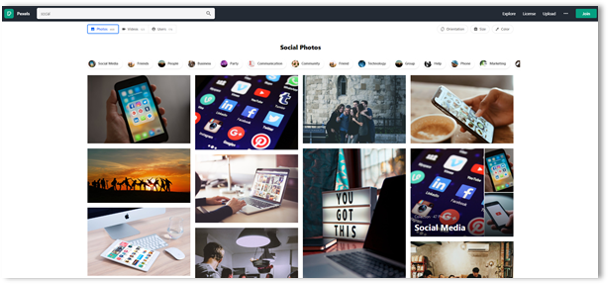
Canva
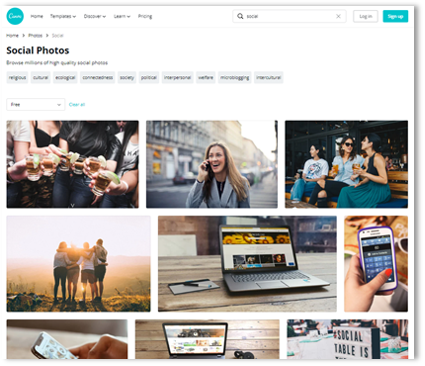
Pixabay
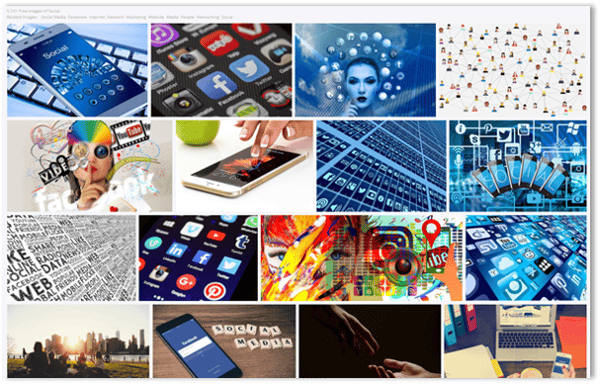
“Psychology”
Unsplash has lots of captivating pictures for psychology and is again the artsiest compared to the other platforms. If you're looking for a more abstract depiction of your content then you'll find it here - as you can see from the results, the contributors think outside of the box when they tag photos.
Canva and Pexel's photos also have a likeable, casual feel and clearly match the topic (although they both return similar results).
Pixabay's images are more suited to those looking for a more literal photo concept and are slightly more corporate-looking. Again, the search returns a mix of image types, with a lot of graphics and heavily edited content.
Unsplash
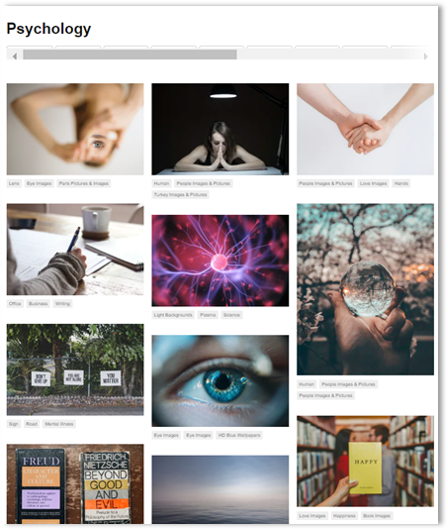
Pexels
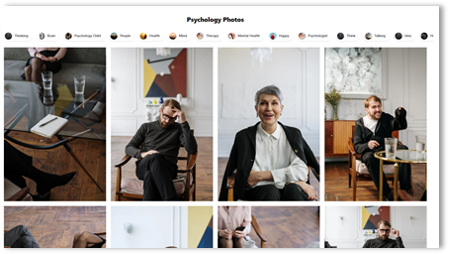
Canva
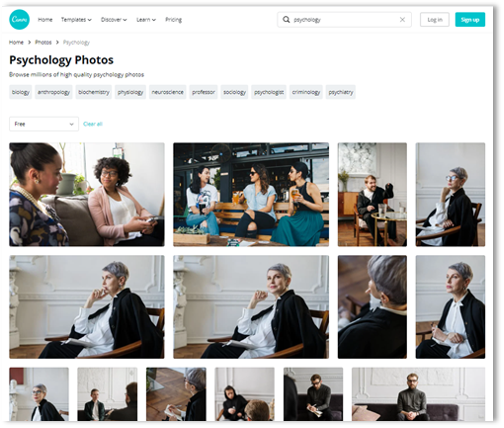
Pixabay
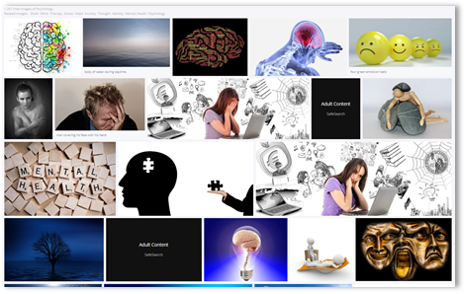
How To Search And Browse For Royalty Free Images On Each Platform
As well as filtering results to refine your searches it's always worthwhile browsing categories too as you'll often find more creative photos that way, although it may take longer to find one that fits (even if as an abstract concept).
Unsplash
Unsplash's browsing category is particularly useful but the filtering system is less refined than the other platforms.
Browsing
On the home page, Unsplash is set to showcase their "editorial" round-up of images. Along the top you can scroll across to see the work of any photographers you follow and then the most popular categories.
Where Unsplash shines is that they feature topical categories on the navigation tabs, with Current Events following this. As I write this, the featured topics are Travel and Sustainability but recently Covid-19 was a featured category (and still in a prominent position - the first one after Current Events). The editorial factor seems to ensure that the photos in these categories are of a very high standard.
You can also explore the full list of 24 categories which cover a mixture of business, consumer and lifestyle.
Filtering
Unsplash has a fairly basic filtering system for orientation and colour tone on the top right. However, you can only use it when you search for a particular term, instead of in browsing mode. Although Unsplash's photos are tagged so well for keywords, the colour filter doesn't bring up all relevant images.
Top Tip
If you’re looking for inspiration on how to make the most of the images available, the “Made with Unsplash” section shows how leading brands have used their photos in very creative ways.
Pixabay
Pixabay offers the most extensive filtering of all the platforms although its browsing function is less suited to B2B searches.
Browsing
In the top right-hand side you can “Explore” by Editor’s Choice, Popular Images, Popular Photos and Popular Searches. You can’t browse categories - instead you have to use the filtering options after you’ve searched. Just like with Unsplash, if you browse in this way then you can’t apply the usual filters.
Filtering
Pixabay has the most filter functions of all of the platforms and most of these work well but, like with Unsplash, the colour filters seem to bring back little to no results.
Category: Pixabay’s categories are the last filtering tab you will find when searching a topic. They don’t feature topical issues like Unsplash but do have a fairly extensive list to choose from. (Although, surprisingly, there are no “work” or “business” related ones so it’s less suitable for many B2B marketing campaigns).
General: On the top far left, the first filter allows you to search by Latest, Upcoming, Recent and Editor’s Choice
Images: The images tab is really a media format tab, where you can filter by photos, vectors, illustrations, or video.
Colour: You can filter by transparent or black and white, or pick from a range of colours.
Orientation (video only): Vertical or horizontal
Size (images only): Larger than w x h pixels
Effects (video only): Animation, slow motion and time lapse
Resolution (video only): Any, HD or 4k
Pexels
Pexels filtering appears to provide the most relevant results and, unlike the other platforms, even the colour filter seems to reflect the overall search results.
Like with all the platforms, there is a search function on the home page. Yet Pexels goes further with an autofill search function, which is helpful if you become unstuck or your search doesn't provide enough results. When you start typing you can also see any recent searches.
Browsing
There are three ways to browse for photos:
The Explore button
On the top right gives you a general "discover photos" tab, which will throw up popular collections and recommended collections. There's also a popular searches option, like with many of the platforms.
An interesting filter is their Leaderboard, which shows the most popular contributors in the last 30 days and tends to be full or much artsier photos than the site as a whole.
The Challenges section also features collections of competition entries for specific themes, although they're generally B2C or lifestyle focused.
You can also explore photos by colour, as well as free videos.
Collections and Trending Topics
These show up in the search bar when you begin typing and change regularly.
Filtering
There are three basic filtering options:
- Orientation (horizontal, vertical, square)
- Size (large. medium or square)
- Colour
Canva
Canva may have acquired Pexels and Pixababy and boast millions of photos but it’s quite challenging to browse and the filtering option is essentially non-existent.
Browsing
There’s no way to see all the categories at a glance. Instead, under the search bar you’ll find a list of categories and you have to scroll right to see each one.
I counted no less than 92 categories, in no real order, after I scrolled through them all!
You can also view trending photos but there’s no ability to filter further.
Filtering
There is no real filtering available on searches, except to switch between Free & Premium, Free or Premium.
I hope this blog post has shown that it’s definitely possible to find creative royalty-free photos that will invoke the right emotions in your audience.
As you’ll have seen, Unsplash may be my personal favourite for its artsy, beautiful images but I still use the other platforms depending on the search term and each has its pros and cons.
And photography is subjective, so what you choose will depend on the B2B audience you cater for and your branding. Happy browsing!