%20featured.jpg?width=658&name=The%207%20Best%20Content%20Curation%20Tools%20(and%20what%20they%E2%80%99re%20best%20at)%20featured.jpg)
Sharing third-party content can help build your social authority, grow your social communities and engage with thought leaders. However, discovering content that’s relevant to your niche and interesting to your audience can be time consuming. That’s where content curation tools become your ally.
With so many content curation tools to choose from, knowing which to choose can be challenging. The reality is that different tools work for different needs – from the content you can find and curate to whether you find content on the go or sat at your desk.
Below we’re sharing our top seven content curation tools and what uses they best cater for.
Feedly: An Action-Packed RSS Feed
Feedly is a slick RSS tool which lets you pull in and segment the latest content from practically any source into different feeds of your choosing. It’s easy to add and discover influential sources – as opposed to trending articles - for your niche.
You can add your go-to content sources such as websites or RSS feeds you already subscribe to. Or, if you’re in need of inspiration, you can discover popular blogs and publications that may be of interest by searching for topics. Feedly lists each source’s follower numbers and there’s the option to filter by relevance, best match, number of followers or number of articles published each week. Moreover, if you find a content source you like, you can also click to discover similar sources.
When scrolling through each feed’s round-up, you can choose to “Read later”, “Save to a collection” (a useful way of collecting content you intend to share), “mark as read” or “mark as read and hide”.
The pro versions come with added extras, such as being able to add Reddit threads and Google Alerts, setting up team boards and adding summarisations and notes. Yet the free version is certainly far from a lite content curation tool.
Flipboard: The Pinterest For B2B Content
Flipboard is best described as Pinterest for news-based or educational B2B content. Users can search for content and like, share or “flip” it to their own “magazine” of curated content (the equivalent of Pinterest boards).
Flipboard’s algorithm pulls through trending posts for any topics or magazines that you follow based on user engagement. Just like with Pinterest’s boards, magazines can be private or public and users can choose to follow public magazines created by others. It’s therefore much more than a content curation tool – it's also a content promotion tool in its own right.
Flipboard allows you to keep ahead of broader and more current trends than Feedly, although it’s “flip side” it that it’s more difficult to find established or rising influencers in your niche and evergreen, educational content.
Google Alerts: News-Based, Breaking Content
Google Alerts is a way to keep updated about any articles that would appear in the Google News section for a specific keyword. They’re therefore a useful way of keeping on-top of topical trends, industry news such as takeovers or product launches, or content worthy of a PR release.
You can choose how often to receive alerts: “As-it-happens", “At most once a day” or “At most once a week”, however, by its nature it’s probably best to set alerts to at least one a day.
The tool is very useful for staying ahead of breaking, timely content but you will need to be prepared to scan through some very irrelevant content. At Tribal we therefore try to limit the keywords we follow to five.
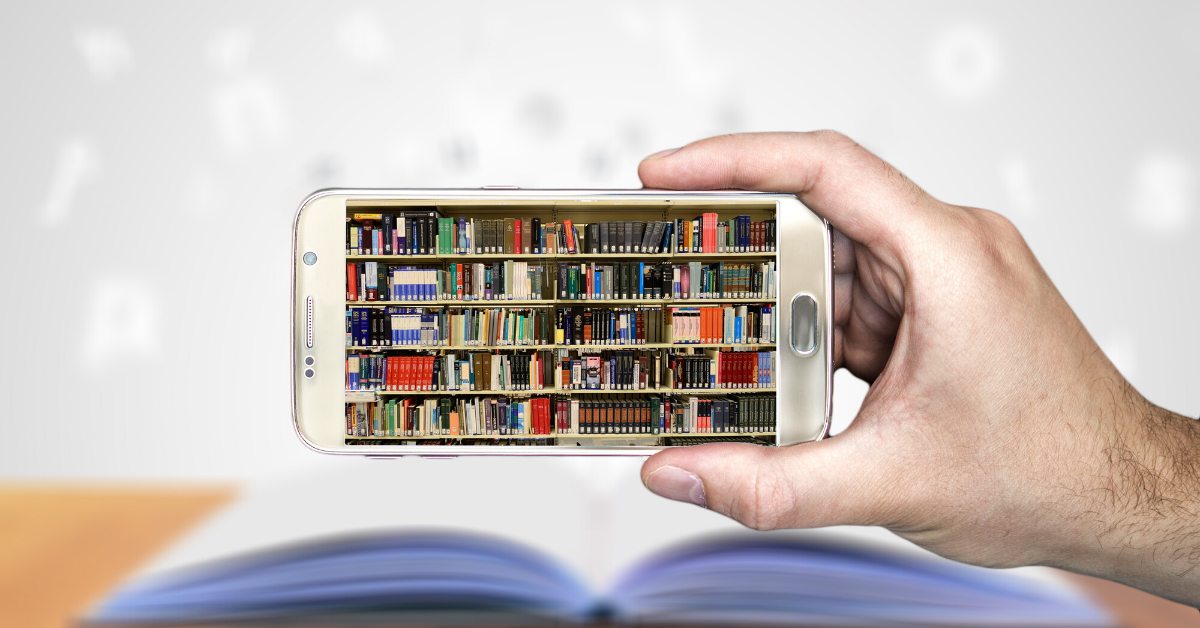
Social Listening Tools: Filter Out The Twitter Noise
One of the best ways to find trending conversations and content that are happening in real-time is via Twitter but it can be hard to find relevant content for your audience through all the noise. That’s where social listening tools come in.
Tools such as HootSuite and Buffer allow you to filter content by hashtags to discover relevant content that is trending now. You can also save streams for specific keywords or groups of people that you follow.
If you’re wondering who to follow for the best content, followerwonk allows you to find those with high social authority for specific keywords. Meanwhile, if you’re not sure which hashtags to search for, Hashtagify shows you how popular different search terms are on Twitter over time.
You can also use social listening tools to follow specific audience groups such as prospects and customers. You can then discover what your target audience is tweeting which helps you to focus on what your audience really cares about when you curate content.
Buzzsumo: The Content Leaderboard
Buzzsumo acts as a leaderboard for content, showing you the most popular content by engagement across social platforms as well as an “evergreen content” score. Or, in their own words:
“Millions of marketers rely on BuzzSumo to reveal the truth about what content works and what sinks without a trace.”
Not only can you filter the most trending content for a specific timeframe (or see which content is evergreen), the tool predicts content that is likely to go viral - meaning you have a chance to share and add insight while the content is still fresh.
Buzzsumo also enables you to create feeds based on keywords and domains and even go more precise with location-based filters too.
Pocket: The Browsing Helper
We (internet users that is) often discover inspiring articles, blogs or videos when not actively looking for content to share. This is where Pocket is useful. It has a chrome extension which allows you to save anything you wish to read later and tag it so that it’s easy to find.
Pocket’s website provides further functionality, allowing you to favourite items and filter by articles or videos. Its Discover feature brings you a small selection of “fascinating stories”, with the ability to explore broad topic covering: coronavirus business, career entertainment food, parenting, politics, science, self-improvement, technology, travel and health & fitness. Meanwhile, its Explore feature pulls in content that has been saved by other users
Their topics are broader than those in other content creation tools but this isn’t necessarily a bad thing – the discovery section certainly does provide fascinating stories and it’s up to you to find an angle for your audience.
One of the most useful Pocket features is that you can highlight parts of an article to make it easier to find and reference later.
Employee Advocacy Tool If Your Company Has One
If your employer has an employee advocacy tool then a lot of the hard work has been done for you! Most employers will have a team of content curators that filter through RSS feeds and other content curation tools to find the most relevant content for your audience. They’ll also collate company news that you may wish to share.
To make it even easier, most companies will provide pre-approved suggestions for what to say when sharing the content or have an approval procedure in place – removing the fear of saying the wrong thing. That said, if your company allows it, it’s always best to customise any suggested messages and combine it with other tools so that you can share content that interest you personally in your own voice - so that you build an authentic professional brand.
As you begin to discover the benefits of content curation tools, you’re likely to discover your firm favourites. However, as we said, you will probably need to use a variety of tools to fill your social feeds with varied, relevant and interesting content for your audience so do make sure to familiarise yourself with more than one tool from the above list!


