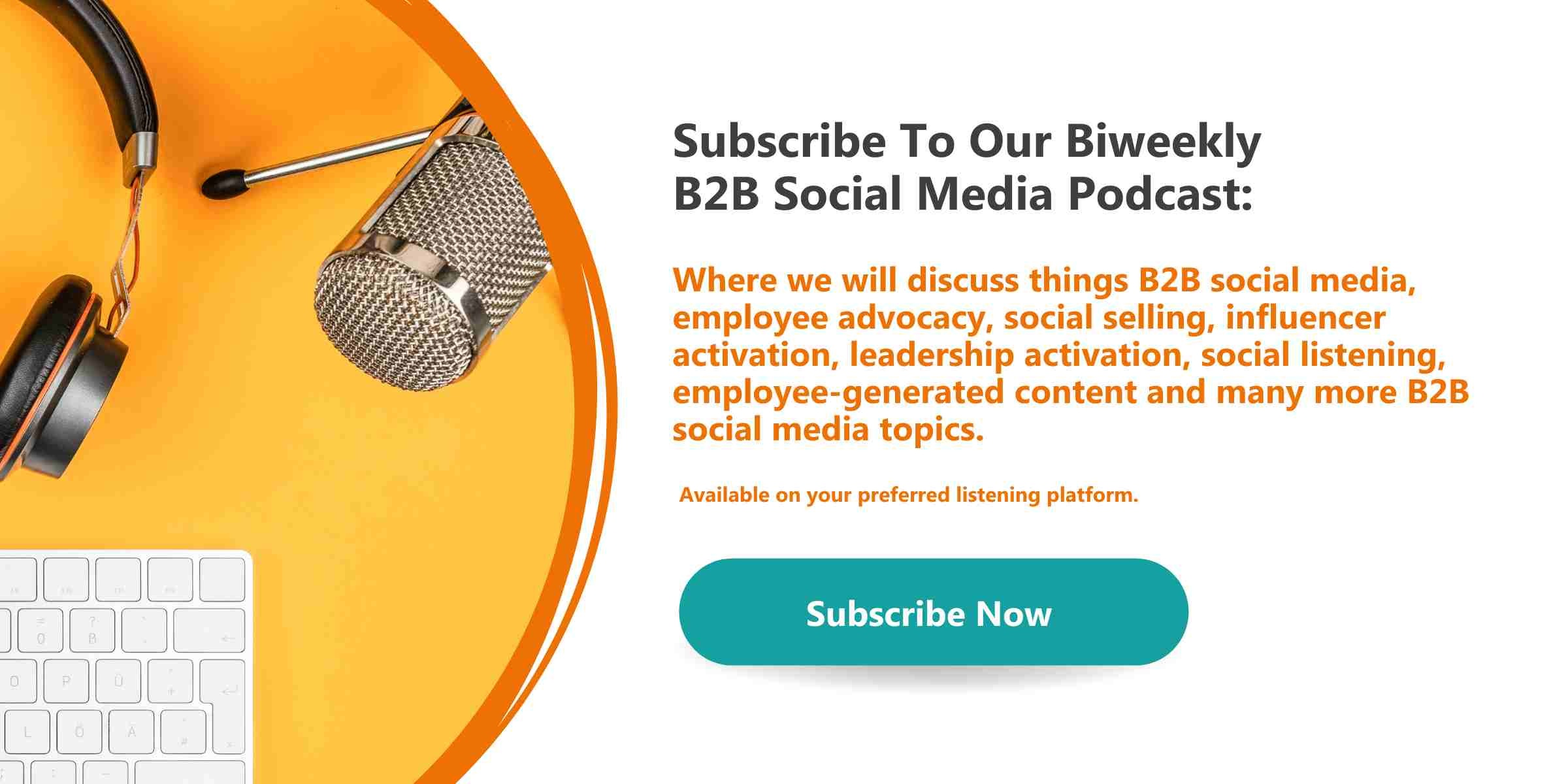LinkedIn has over 800 million users in over 200 countries and territories around the world. It’s seen as the platform to be on to build your business network. Anyone who wants to build their professional brand is a power user.
LinkedIn suggests that those using Sales Navigator can experience 42% larger deals and 15% more pipeline. Sounds great, right?
But many enterprise companies buy Sales Navigator licenses in bulk, then never see a return on investment. Purchasing a tool as powerful as Sales Navigator isn’t enough to see success.
First, you need to understand what you’ve invested in, and what it’s capable of.
LinkedIn Basic Vs Sales Navigator
LinkedIn basic limits the number of searches you can perform per month, whereas with Sales Navigator, it’s unlimited. The basic version also caps search results at 100-150, meaning you could miss out on some of the best matches for your search criteria. There’s no limit on Sales Navigator searches.
Sales Navigator also has much more in-depth search functions. For instance, you could search for someone who left their job in the last 90 days or has been active on the platform in the last 30. These will help you to make better connections at the right time.
TeamLink connects employees who work for the same company but may not be connected on LinkedIn. You can then use this feature to get colleagues to introduce you to prospects that they’re already connected with.
While Sales Navigator can’t replace a CRM, it does allow you to save leads using identifiers such as Customers or Prospects.
You can also tell Sales Navigator to send you notifications when your saved leads are active, sharing content, have changed jobs, or even mentioned in the news. This means that you don’t need to sit on the platform, waiting for people to post. It saves so much time!
InMail is another big part of Sales Navigator – you can contact anyone on LinkedIn this way with a Sales Navigator license, whereas a basic account only allows you to contact first-degree connections, people who are in the same group as you, or open networkers. So, if you’re looking to reach out to someone, it’s a lot harder to do on the basic plan.
How To Get The Most Out Of Sales Navigator
Train employees in how to use it
Imagine being given a bunch of ingredients but not given a recipe. Sure, some of us might be able to come up with something, but for most of us the results will be less than successful.
That’s what you’re doing when you buy Sales Navigator licenses without offering employees any training. If they don’t fully understand how it can help them, and how to use it, they’re less likely to use it to its fullest potential, if at all. Which leads to wasted investments.
One of the simplest ways to learn how to make the most of Sales Navigator is to get employees to follow some of the top Social Sellers from around the world. This will get them to see what it could do for them.
If you have a particularly effective social seller within the company, why not get them to do a workshop and share their tips? Knowledge shouldn’t be kept to just one person.
Change habits
Regular use is another important part of making the most out of licences. This can be hard for employees who already feel like their days are rammed.
That’s why we recommend the coffee cup routine. In the time it takes to drink a cuppa, employees can engage with other people’s content, post their own, and connect with new people.
Since it’s connected to an already established habit – drinking tea or coffee first thing – that makes it easier to add to their daily routine.
Alternatively, they could check LinkedIn during their commute (if they still have one), when they check the news, or after they get back from lunch.
Do some research
Understanding your target audience is key to the success of any social selling programme. Sales Navigator is perfect for this.
Understanding how to use a tool in a way that’s best for them will mean those licenses are less likely to get wasted. Employees will be able to use the methods available to them to find which warm leads need nurturing.
Conclusion
To see a positive ROI on Sales Navigator, it’s all about how you use it. Buying a license isn’t enough; you need to understand how it can make a difference and share that message with the people who have those licenses.
Once they understand how it can help them to achieve their goals, they’re more likely to use it to get the most out of it.