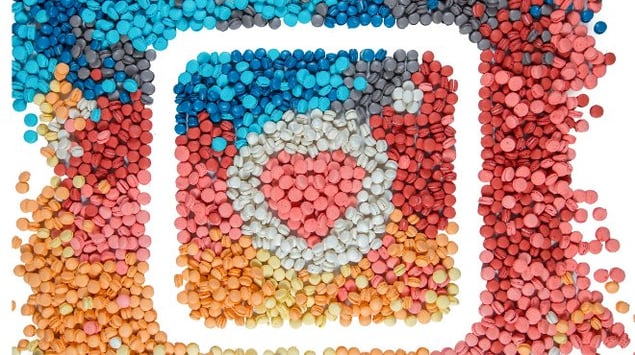
Be Creative; uncover ways to produce engaging content for Instagram.
Now it's time to get creative on Instagram! If you read my last blog, you'll know that Instagram is moving towards sharing more video content. To get your account seen in the best possible way, I will share my tips on the types of creative content.
Currently, Reels are being favoured on the app are there is a massive opportunity for your posts to be featured in the search feed. The platform pushes all video content, so it's worth investing some time and money into creating something relevant to your brand.
How Do You Stop The Scroll And Gain Engagement?
Without any pointing or dancing, there are ways to increase engagement and increase impressions. Add some animation to your feed posts. The small element of movement is a great way to add a little extra to your posts; try using the animate feature on Canva or adding a gif to your post.
"We found that adding lightweight motion to static images boosted conversion lift by 17%."
Carousels are a great way to add interest to your Instagram feed. These are posts that consist of 1-10 images/videos/graphics where you swipe across to see the following image.
Perfect for telling a story to keep your audience involved. I suggest aiming for 4-6 images in the series, with a specific question, answers, and conclusion CTA.
Use a design where the carousel has an element that cuts off, making it apparent that there is more to see. The final slide should have a clear route on what to do next to continue the conversation.
If the first slide doesn't generate interest to the audience, the next slide in the carousel is served again in the home feed, giving the post a second chance to gain engagement.
Instagram Video Guide
There are quite a few video options on Instagram, so here is a summary of the various options.
| Type of video | Size | Length | Where | Extra Info |
| Feed | Square or Portrait | 3-60 seconds | Feed or Video Tab | 15 seconds preview |
| Stories | Portrait | 15 seconds per clip | Stories Feed for 24hrs | Save to Highlights |
| Reels | Portrait | 60 seconds | Reels Tab | |
| LIVE | Portrait | 60 seconds to 4 hrs | Stories tab when LIVE | Save to video |
Instagram Stories are short-form videos that last 15 seconds per slide and are only visible for 24 hours. This is perfect for sharing images and short videos clips also great if you want to keep the grid tidy. Stories can also be kept visible for longer by adding them to the 'Highlights' section on the home page.
Use the Stories animated gifs to make your stories visually appealing. Use the stickers available to your account to generate some conversations. There are options for asking questions, quizzes, polls, a countdown timer and the new 'Add Yours' sticker to share photos and nominate others to do the same.
Instagram recently added a link sticker on Stories, so you can now include links with your stories, no longer needing 10k followers swipe up feature.
Stories only last for 24 hours - this is a limitation and the perfect tool for short-term offers. Aim to post at least 3 throughout the day, so you always have a story available to watch.
Reels are Instagram's version of TikTok. The area where to create and discover short, entertaining videos on Instagram. There are so many options to making a Reel more involving. There are filters, transitions, and remix options. Follow a storytelling method with a question and answer. Use trending music if you don't want to talk to the camera. The whole video must be seen for it to count as a view.
Create a video again using a content creation tool like Canva and the app InShot where you can put together an animation using still images using the music available within the app.
LIVE video is just that going live via the app. Collaborating with another account or talking to followers. Once it's over, you have the option to save the interview under the video button.
Now it’s your turn, with all this knowledge, share your creations and make sure you tag @TribalImpactLife

