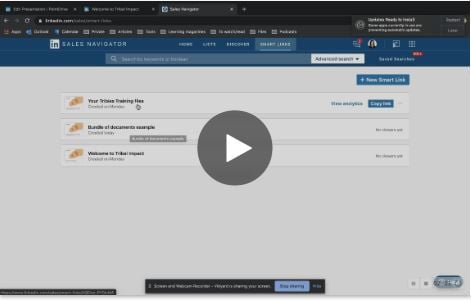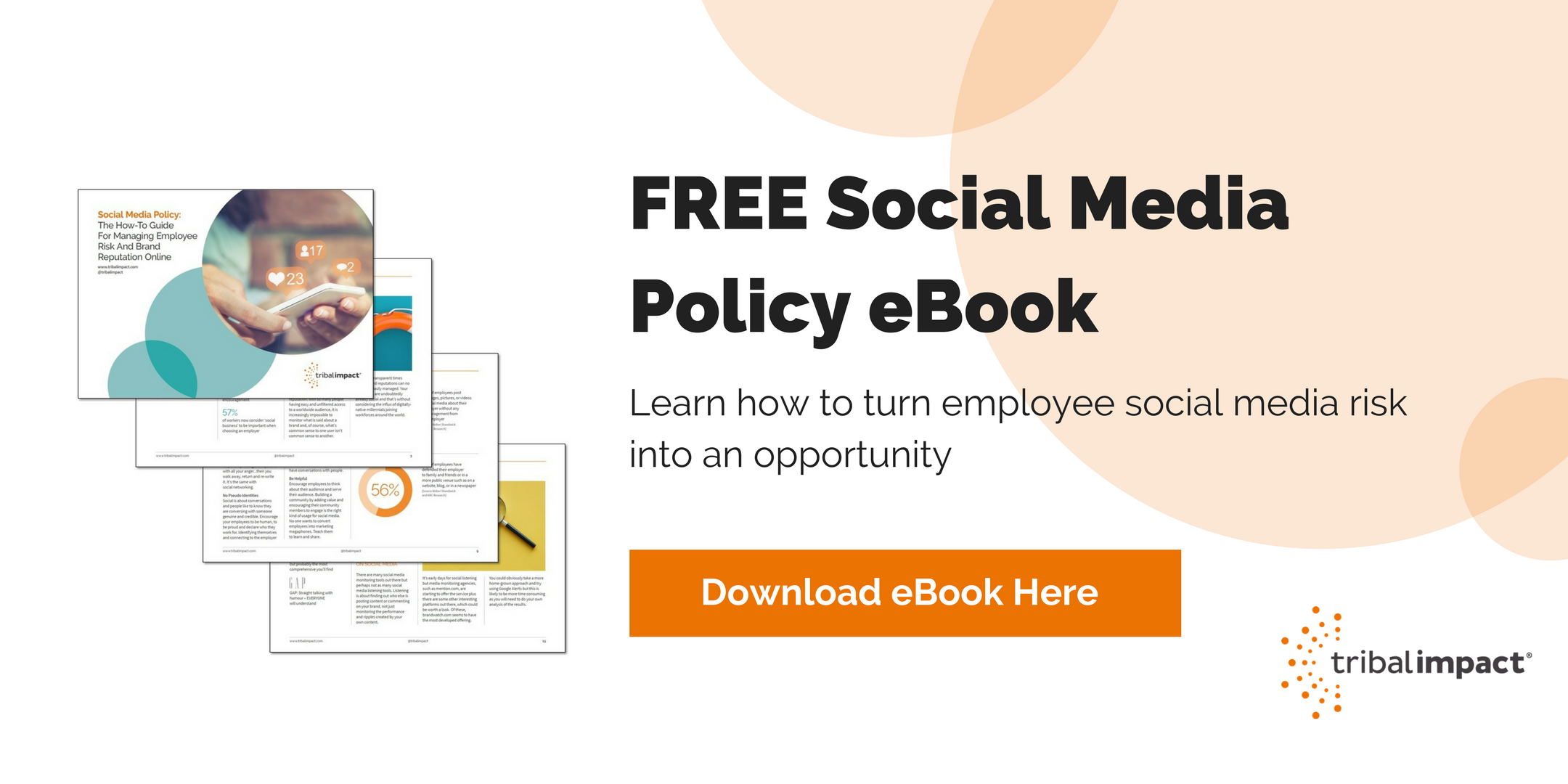As avid users of LinkedIn PointDrive, news of upcoming changes had us a little anxious. Now we know what’s changing and what’s staying or going, will it help or hinder social selling?
If you’re not currently using PointDrive, you’ve been missing a (some would call sneaky) social selling trick. PointDrive allows you to bundle several documents and links into a customisable page from which your contacts could interact with your content. You would, in return, receive detailed statistics on who interacted with your content and to which level.
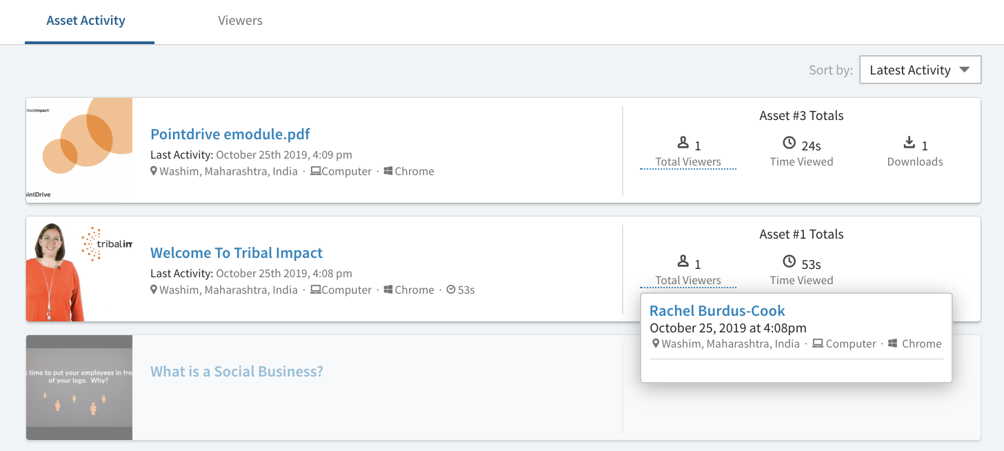
The good news is that the extensive content analytics option is remaining - you can still see who’s viewed your content, what pages they’ve viewed and when.
The bad news might be that there are some other valuable features that are being cut. Here’s a brief guide to the main changes, what’s staying and what’s going in the newly named 'Smart Links' solution.
Watch a demo of Smart Links, here:
PointDrive: The Key Changes (And Why They’re Happening)
LinkedIn said that the move is meant to “maximise your team’s productivity while maintaining the unique value that PointDrive brings to salespeople”.
Apparently, the feedback and user analysis shows that PointDrive’s content management system wasn’t good enough. Users also wanted a more streamlined solution, with the ability to share the link within Sales Navigator workflows.
The LinkedIn team has therefore put their resources into improving what they feel social sellers really wanted - providing real-time interest and intent signals. They have now redesigned the content management capabilities but kept the detailed content analytics.
The idea was also for PointDrive capabilities to be built directly into the Sales Navigator solution making it easier for sales reps to share the link within Sales Navigator. However, what this means is that PointDrive - as we know it - will stop existing.
After 30th May 2020, content stored in PointDrive will no longer be supported, therefore all documents have to be moved out by that date of this platform into Smart Links as otherwise they will be lost.
The New Features (And Ones That Are Staying)
There are a few really valuable new features in the new solution (Smart Links) that has just appeared in the Sales Navigator. A few more should be coming in before May.
A new home within LinkedIn Sales Navigator
Smart Links is no longer a stand-alone platform. Instead, the files are stored and accessed directly from Sales Navigator from a library of documents. This means you can easily package content into one link without leaving your workflow.
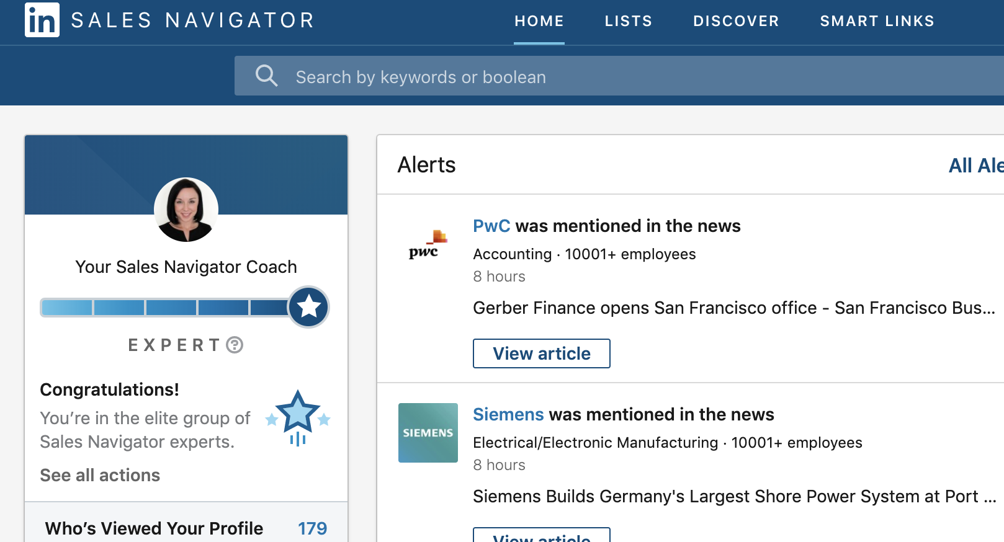
On top of this, LinkedIn is planning to built this option in to the messaging part of the Sales Navigator. Below is a mock up (provided by LinkedIn) of how this solution could look in the future:
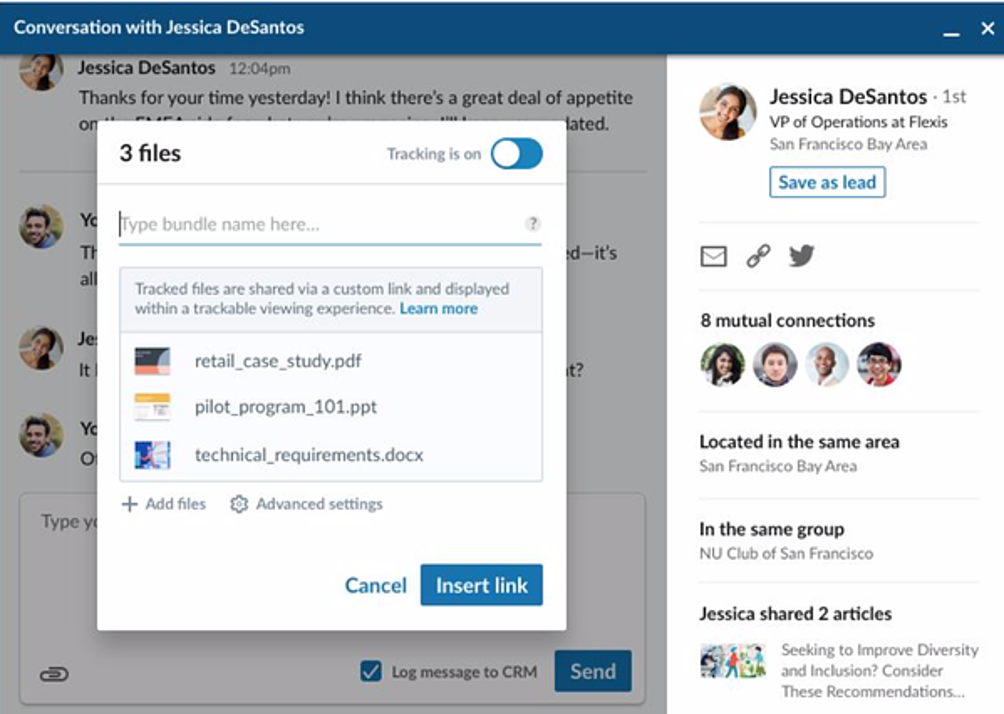
Sharing ability
You are still be able to share the link to the files bundle a variety of ways: from within LinkedIn Sales Navigator and InMail or even email and social media - making it easy to share on the go. You can do this by simply coping the link to the clipboard and pasting it to e.g. email.
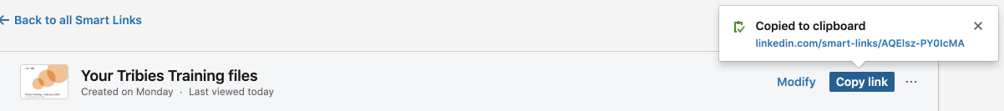
Real-time extensive analytics
You are still be able to see the viewer name, all view events, and all download events (including what pages of the presentation were viewed and when). On top of this, you will now get to see how much time each person spent on viewing each one of the pages of your document, as in the example below.
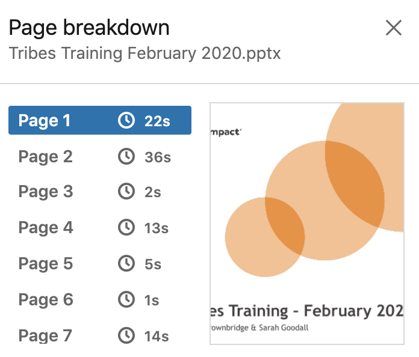
The real-time notifications are also staying. If the document is forwarded onto someone else, you’ll have that same level of insight into how they consumed your content. Most importantly, their activity will be still linked with their LinkedIn profile.
Multiple files with just one link for referenceThe ability to bundle a number of files all into one link has also stayed as a feature. This is what made PointDrive appealing for the end-user - the convenience of accessing everything you need to know without lots of emails flying around with attachments attached, therefore it makes sense that it’s staying.
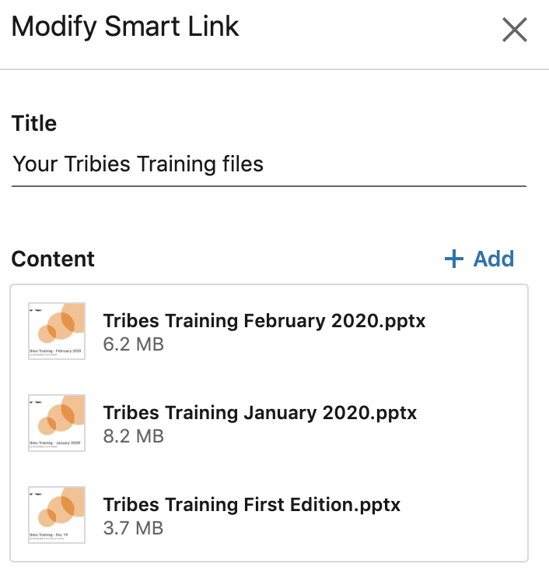
PointDrive: Features That Will Be Cut
Sadly, not all of the features we have used regularly will stay. Here are the ones that are going:
Branded customisation
Before the changes, you could add image, background cover, a welcoming text as well as description of each asset.
We now know that with the new solution (Smart Links) you will still be able to customise the look and feel by uploading branded documents, which will then show as a preview on the presentation cover. However, the page itself would not feature any additional information beyond the title of the files bundle, making it less customised.
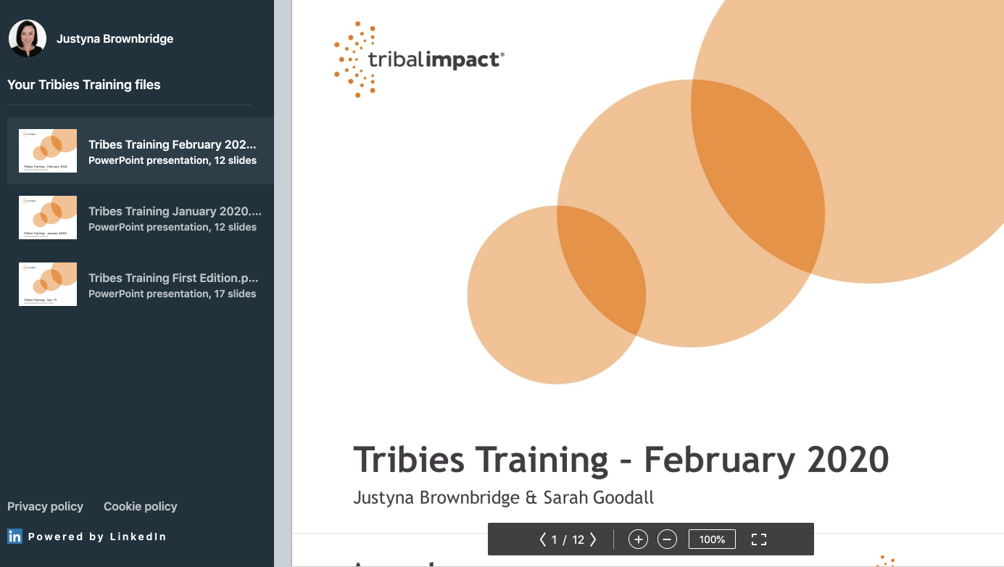
Sharing team content via a library
Smart Links no longer allow you to create file bundles that could be shared with your team (just like PointDrive did). Going forwards, your content will need to be kept in a separate content management system from which the files would be uploaded to Smart Links only for the purpose of creating a unique content bundle presentation/tracking link. In short, think more about this new development as tracking and presentation solution rather than a storage option.
Adding links to videos or other online content
When announcing the PointDrive changes, LinkedIn mentioned that we would no longer be able to embed a link to the video directly into the presentation. This also meant that the option to add any external links to eg. your blog page was going. However, there is a way around it. Instead, you can now upload a document with a page of links just like in the example below.
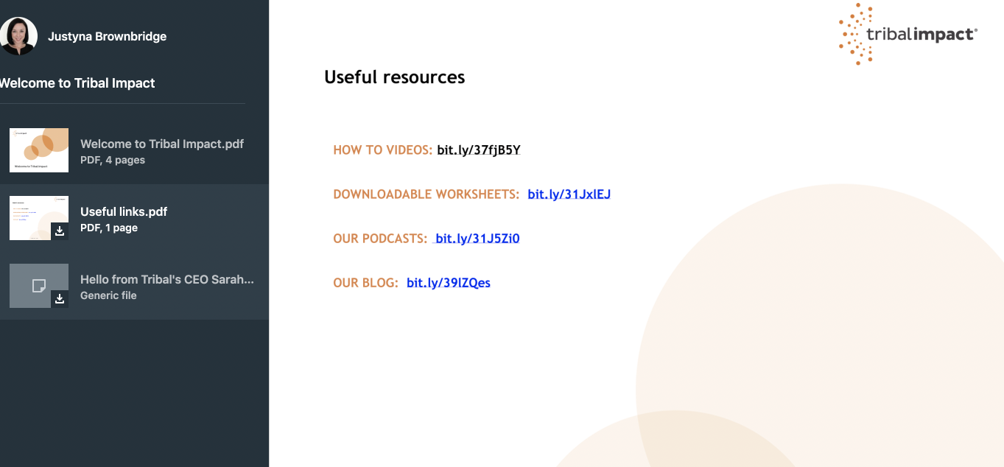
In terms of the videos, there is another hack which you could use. It turns out that you can upload mp4 files (video) into the Smart Links. In order to do this, select a video from your computer or download it from Youtube (using one of the free tools widely available online) and then upload it to Smart Links. The video will then be featured on your page together with the rest of the files.
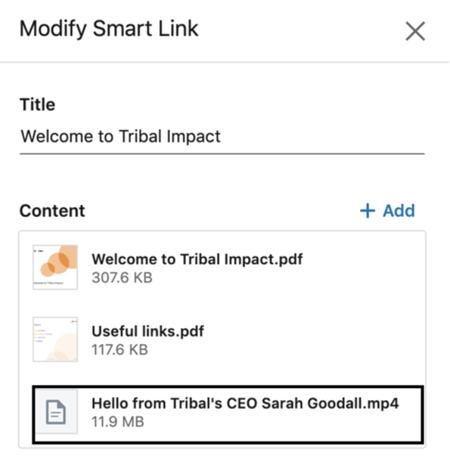
My first impression is that the new Smart Links option for bundling files is quicker to use than a PointDrive presentation because it requires less personalisation. It still looks like a branded page, but with less information on the files included.
I think that the sales people, especially those searching for quick solutions will find it a more appealing option to use because it allows you to quickly bundle the relevant content for the specific person that you are speaking to.
But, as always, time will tell if this is the case.