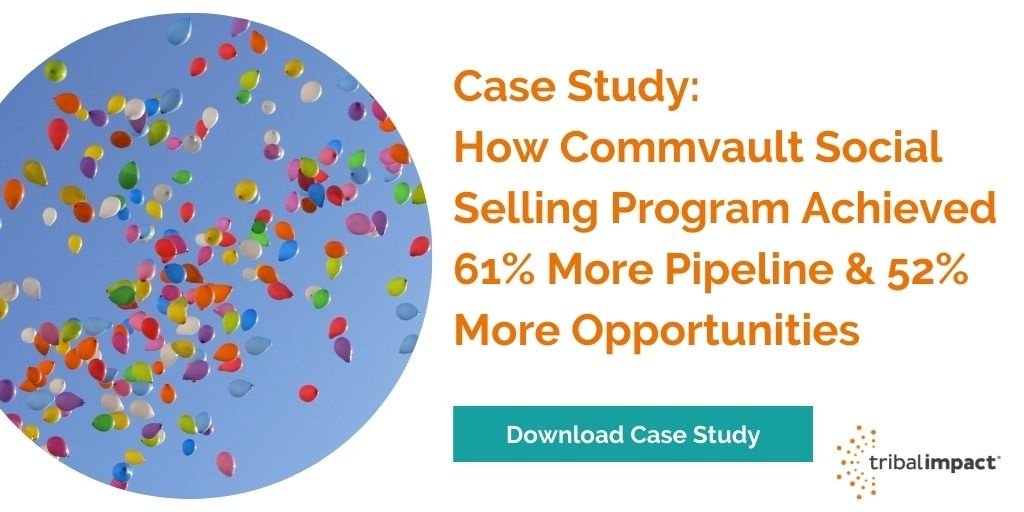Social Selling in the current ‘work from home’ climate is more important than ever. Not being able to offer new clients or prospects a meet up over coffee, means utilising your social media accounts, even more, to find the right connections and start a conversation - ‘work from home’ has accelerated digital transformation for social selling quickly! Feeling overwhelmed? So are most ‘sellers’ and networkers, but LinkedIn Sales Navigator takes the uncertainty and awkward introductions out of it. I promise you; you will wonder how you went without it!
It comes down to the ‘six degrees of separation’ theory and LinkedIn has taken it a step further and made it ‘three degrees of separation’ - see what I did there? Ever searched for a connection on LinkedIn and been met with the note ‘3rd-degree connection cannot connect’? Anything beyond a 2nd degree connection (you share a common connection) and you will not be able to message and connect with them no matter how much you think you or your company can help/support/save them. It’s the proverbial LinkedIn drawbridge, but LinkedIn Sale’s Navigator is the way around this – it is a hugely important tool in your social selling toolkit, you could even go as far as marking it as a sales automation tool.
So, what is LinkedIn Sales Navigator? Many people I have spoken to during my research use it as a place to store contacts, it is so much more than that; but do you know how to make the most of it? I only recently have, so for everyone starting, I hope you find my ramblings helpful to put those pieces together.
Growing Your Network With LinkedIn Sales Navigator
So back to those 3rd-degree connections! Not only does Sales Navigator allow you to connect and message these contacts but it allows you to search for them via their industry, company name, company size, keywords, job title or interests and then simply ‘add’ them to lists (defined by you) – you can even aggregate them into customisable maps, so you can scope out any gaps in your new connections effort.
I wanted to document my first real-world use of the tool and see how I could incorporate it’s insights and access to ‘restricted’ connections into my every day social media use. Three months ago, my LinkedIn profile was advertising heavy: my connections, content and whole LinkedIn world was advertising, advertising, advertising. With my new career evolution into Employee Advocacy, I started injecting more ‘marketing’ content into my LinkedIn profile and news feed. My connections and the LinkedIn algorithm liked this refresh, and organically I started to get more interactions from people of the marketing persuasion, over advertising. However, there is only so much that an organic algorithm can do, and my advertising connections don’t seem to interact with my newest content as I may have liked. So, it was time to proactively seek out those new connects, slip in their DMs and announce I was here to network inbound marketing style!

How To Use The New Account Map Feature
In late February, LinkedIn Sales Navigator brought out its mapping feature, where you can quickly map leads to visualise each account. I could then get a general overview of the companies I was interested in based on my LinkedIn history. My history however was not in a place where it could be intuitively useful, but luckily, I was able to customise this to map where my goal connections sat in their ecosystem.
You can search very specifically in LinkedIn Sales Navigator along with monitoring potential connections, before reaching out to them. I have used Sales Navigator as an aggregator tool for a while now, and use it to monitor my interests, groups and potential connections to ensure I am posting and engaging with relevant content to get me noticed.
Set Specific And Measurable Goals To Grow Your Network
Having LinkedIn Sales Navigator as part of your Social Selling tool kit can boost your social selling success, and you should always set yourself up for success by having an achievable goal to work towards. The one I gave myself was to connect with three 3rd degree connections in Marketing, based on the interactions to my LinkedIn blog posts, by the end of March. I have also adopted the famous Tribal Coffee Cup routine to help me with this, making your time on social media a daily routine is one of the hardest things to do. Check out the routine here: https://www.tribalimpact.com/establish-professional-brand-social-media-coffee-cup-routine
I’m still very much in the early stages of utilising LinkedIn Sales Navigator to help me reach my goal of a marketing-centric network. I have found this tool has helped to make this task far less daunting. Are you too in the early stages of using LinkedIn Sales Navigator? How have you been using it and what have you found is the best way to use it to reach your goals?