
LinkedIn Sales Navigator has already established itself as a go-to tool for account-based social sellers and marketers and its new Account Overview feature is likely to cement its loyal fanbase further. (I’m certainly very excited to work with its new features anyway!)
LinkedIn’s Account Overview was rolled out between 17th February and 17th March this year and provides a one-stop place to discover all you need to know about key accounts - from the right people to growth insights and timely alerts.
Sometimes new rollouts don’t live up to the hype but, while there are a few tweaks I’d like to see in future improvements, I believe LinkedIn’s Account Overview feature will become an essential time-saving tool for account-based social sellers and marketers.
So if you’ve not yet explored its new feature, here’s a quick overview of what to expect, so you can get started now!
(If you want to know how to easily slot social selling part into your daily routine, download our 10 Minute Coffee Cup Routine).
How To Get The Most Out Of LinkedIn Sales Navigator’s Account Overview
The more you put into Sales Navigator’s Account Overview and use it, the more you will get out of it. No matter how tempting it is to delve straight in, it’s best to build a strong foundation for your key accounts:
- Start by saving the leads at your key accounts that you already know and are connected to on LinkedIn e.g. those you've already met or you've already engaged with via email. You can then discover who is active on the platform and then identify your best return to the target account.
- Look at the people recommended by LinkedIn. Are they someone that you could begin to nurture?
- Regularly use the tool to add more connections at each of the key accounts that you're responsible for or interested in.
Account Map
The biggest change to LinkedIn Sales Navigator Accounts is that when you search for a key account, it will show an Account Map: an at-a-glance view of where your existing leads and recommended leads “sit” within the buying circle.
Account Maps Tiers
LinkedIn Sales Navigator’s Account Map automatically categorises people into the following tiers according to their job title:
- Tier 1: Senior executives
- Tier 2: Middle Management
- Tier 3: Individual Contributors
Don’t worry, though - you can always change this if you have more insights about the account and feel that someone’s seniority or influence means they’re more suited to a different tier.
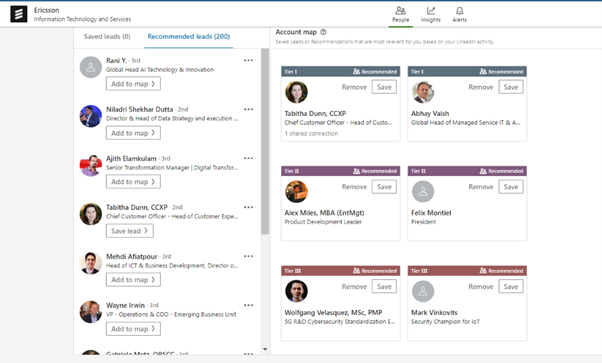
Aswell as the prepopulated recommended leads you’ll find on the Account Map, you’ll also see additional recommended leads that you may wish to add to the account map from the recommended leads list on the side.
What Makes LinkedIn Account Maps So Helpful For Account Based Social Selling And Marketing?
The biggest benefit of this new feature is that it helps you identify the right people within the buying circle quickly and spot gaps when mapping key stakeholders.
Another great benefit is that as soon as you drag someone into the Account Map, they will be saved as a lead so that you instantly receive notifications about them. (It doesn’t put them in to a lead list, though, it just saves them to your ‘saved leads’ and so as time goes on you may wish to categorise them in your own list.)
Coming Soon....?
It’s not currently possible to set up and save Account Maps for designated regions but I imagine that it will evolve and change as people begin to use it.
We can also influence what LinkedIn does with this new feature by posting in their community with feedback.
People: Network and TeamLink Connections

Sales Navigator’s TeamLink Connections shows you which of your leads/recommended leads are existing LinkedIn connections or connected with your colleagues - called TeamLink Connections.
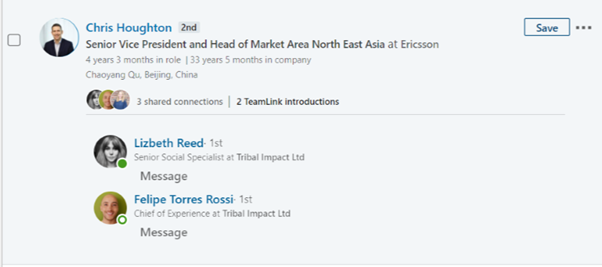
You Can Also See Your Shared Connections On The Account Map:
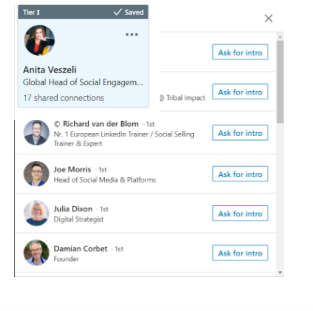
This is particularly useful for social sellers in larger companies who are unlikely to know all their colleagues on LinkedIn that could potentially offer an introduction.
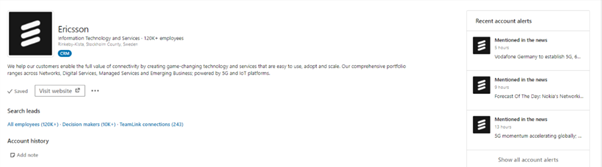
Insights: Growth Insights

LinkedIn Sales Navigator has always provided news and Insights, but its new Growth Insights feature is packed with more maps, graphs, and charts to help you quickly spot sales triggers.
Employee Count
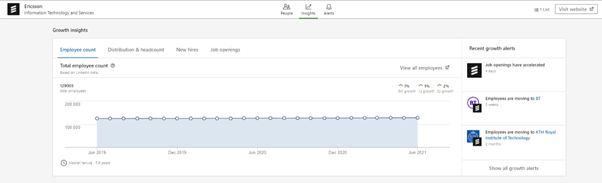
LinkedIn shows how the employee count (the people on LinkedIn who have stated that they work for a company) has changed over time. You can therefore spot if there has been a steady increase or dips in the number of employees over the past 6 months, 1 year or 2 years. Sudden spikes in employees may indicate new growth projects could be starting or coming up.
Distribution And Headcount
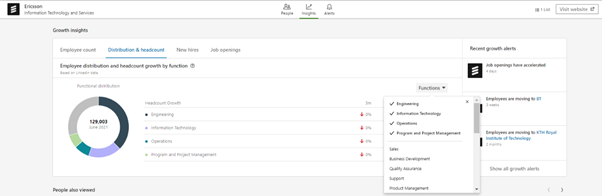
You can dive even deeper and explore the distribution and headcount of employees by their roles. Engineering, Business Development, Research and Purchasing are shown by default but you can also search for other functions that may be more relevant for you on the right-hand side.
New Hires
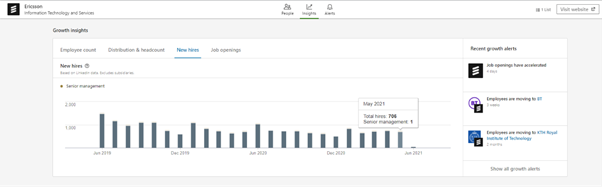
Spotting trends in when new hires are taken on is always a great sales trigger and LinkedIn will show you how this has changed over time. If you hover over the bars, you can also see what proportion of new hires are in senior management, which every sales professional knows means change – and therefore new solutions - is often afoot!
Job Opening
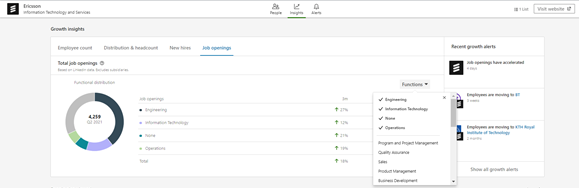
Similar to new hires, the job openings insights are a useful indicator as to where growth is happening right now. You can use this to check whether their growth aligns with your product/service.
Alerts
On the last tab of the account overview, you will find account alerts. It’s a great way to see what’s happening in an account all in one view, instead of through the usual lead alerts, and you can filter these by Account Growth, New Decision Makers and Account News. It’s therefore another useful feature for social sellers who are prospecting!
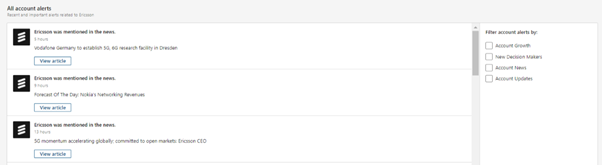
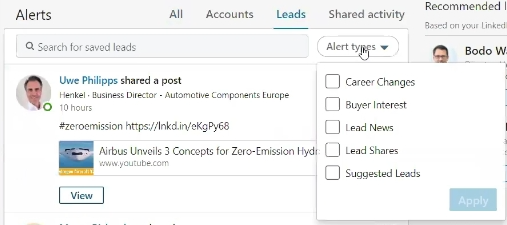
When LinkedIn first released Sales Navigator’s new Account Overview, I was already excited. Now I’ve used the tool, I can honestly say that it’s made account-based tasks much faster – and most importantly, easier to implement as part of a Coffee Cup Routine. The feedback from our Account-Based Social Selling and Marketing programs has been very positive too, so I think it’s safe to say that this is a new roll-out that won’t gather dust!



